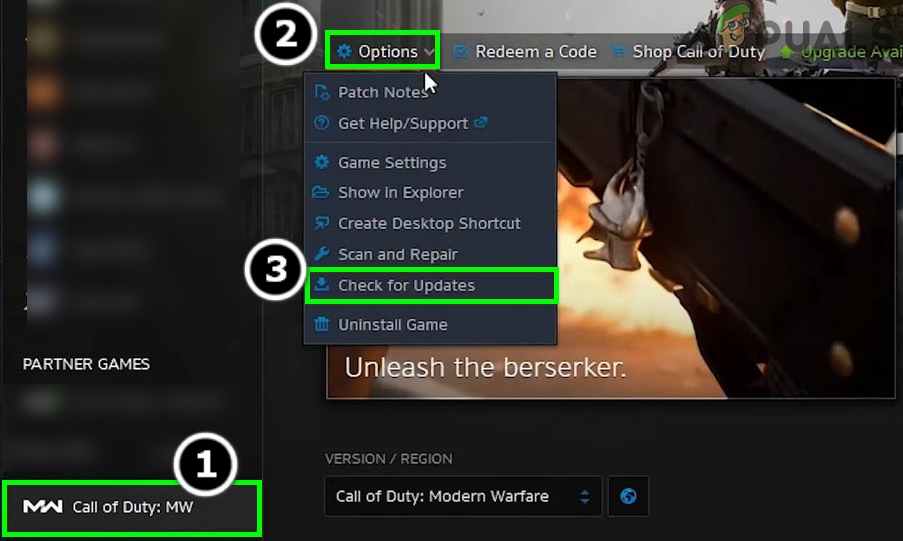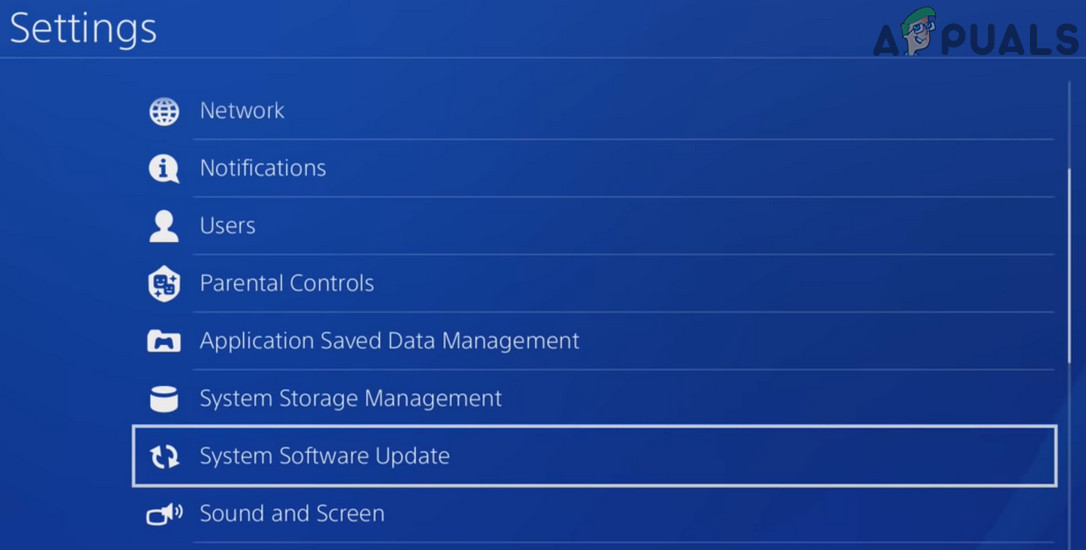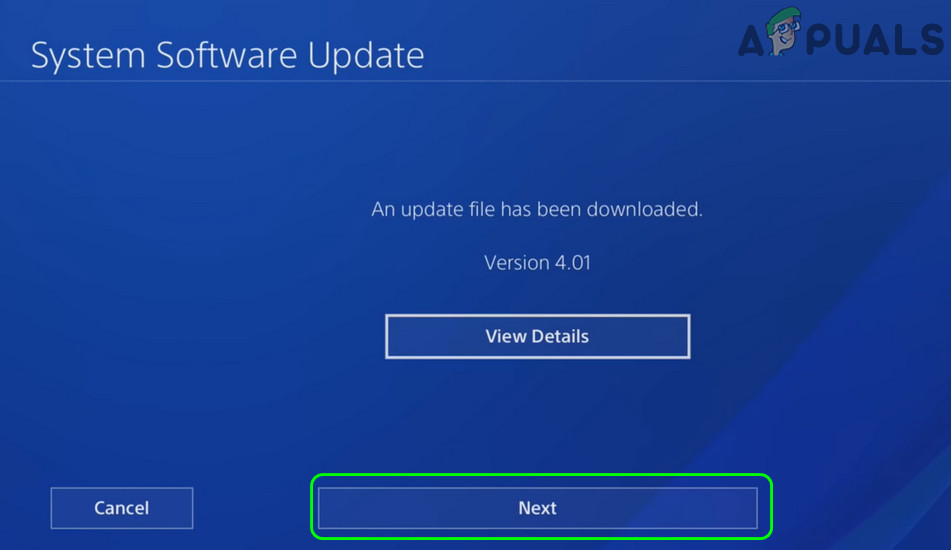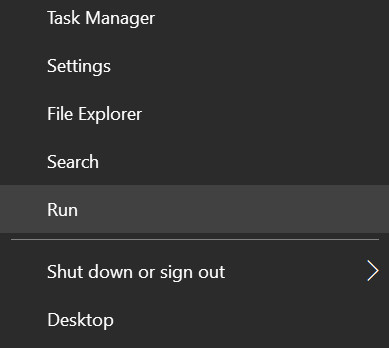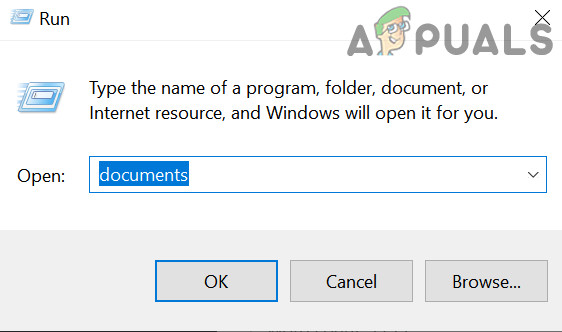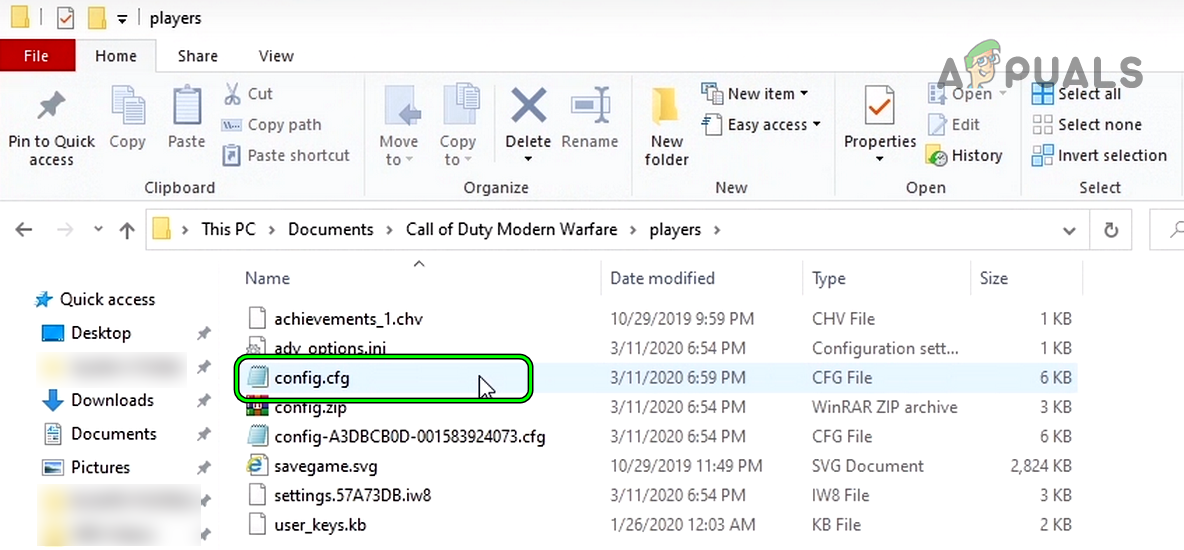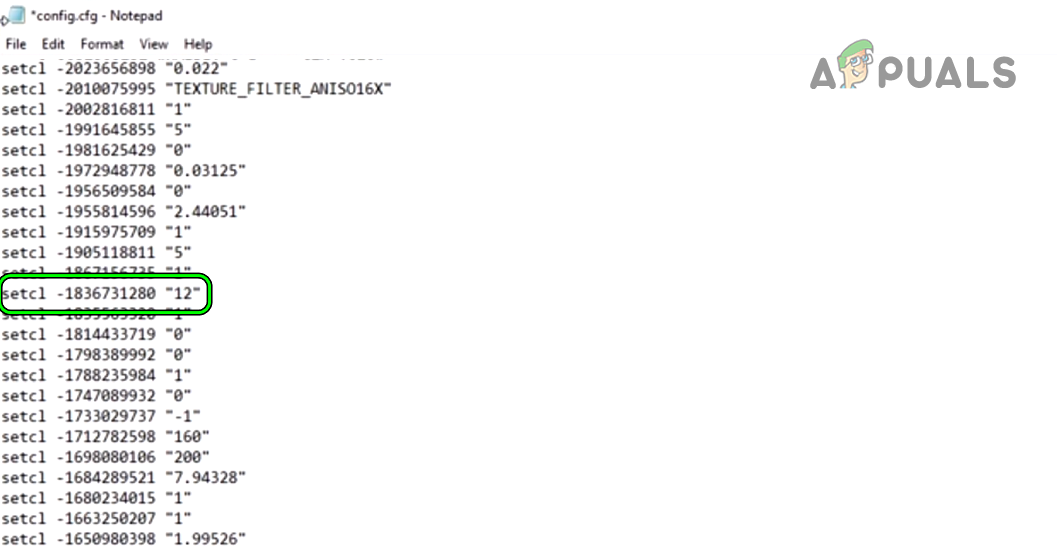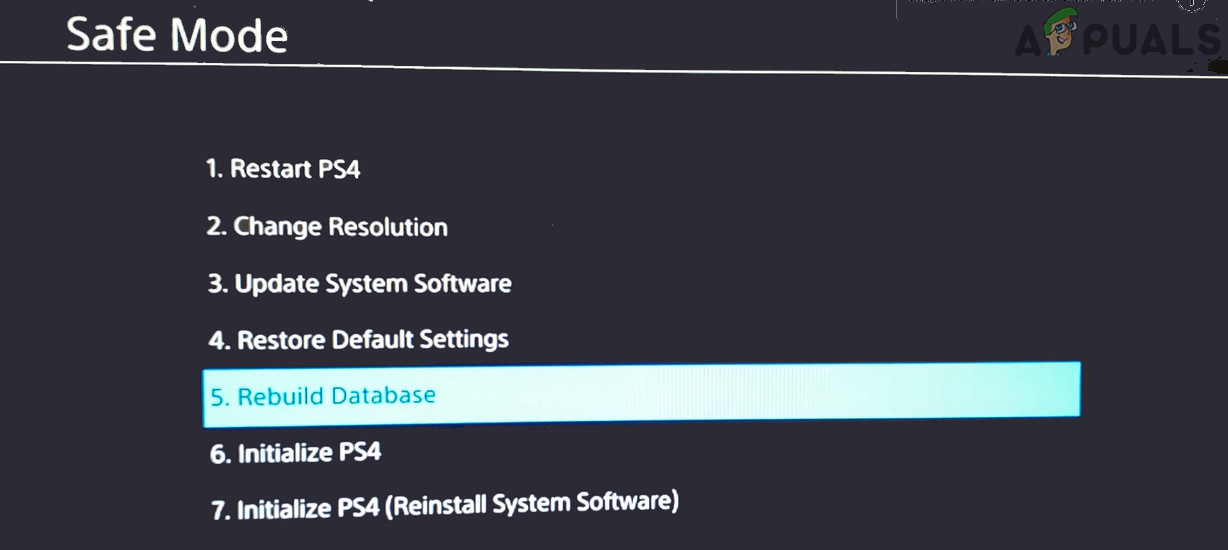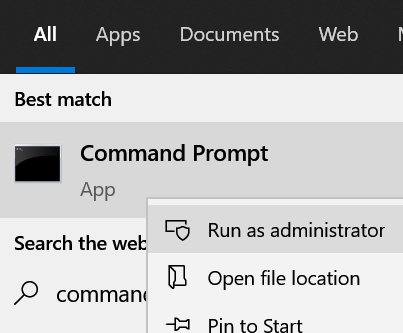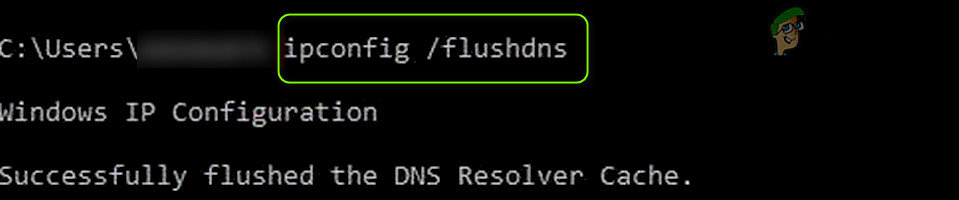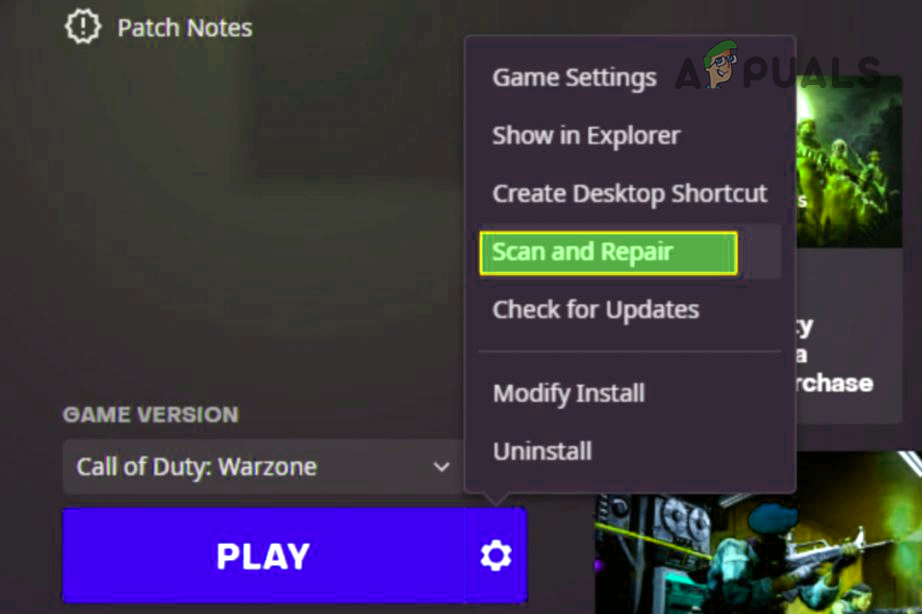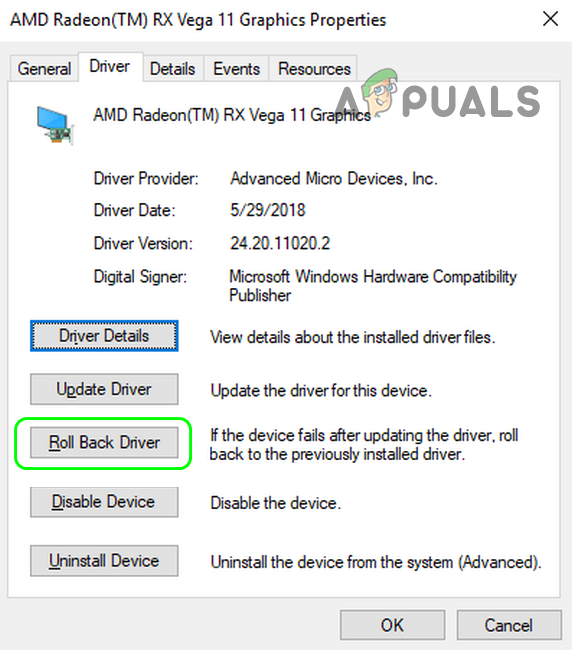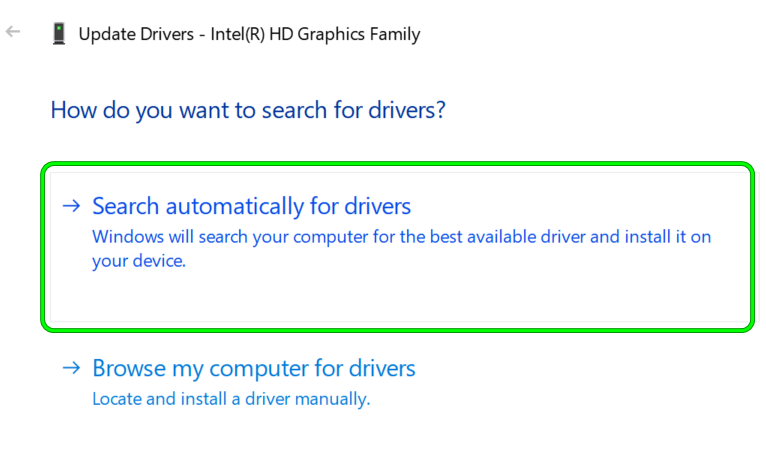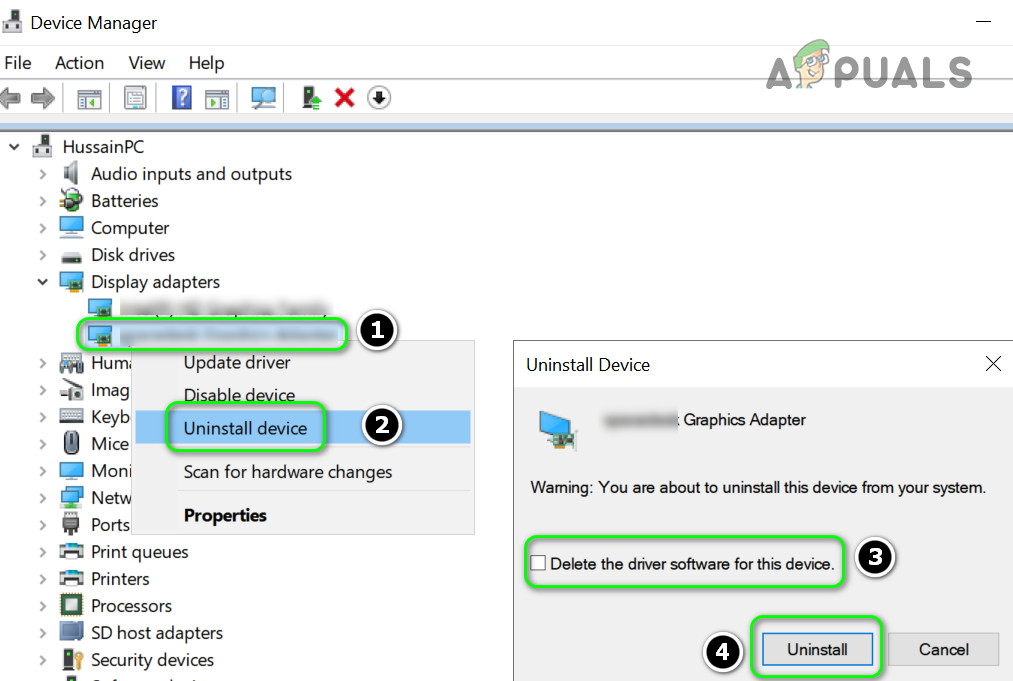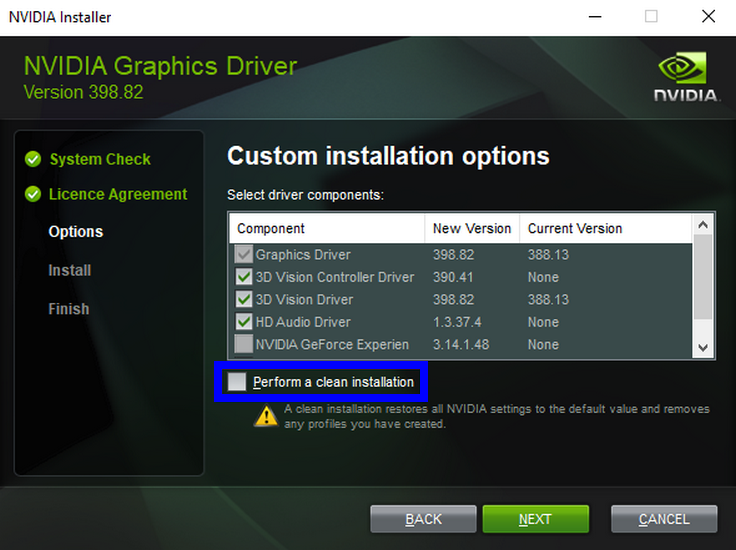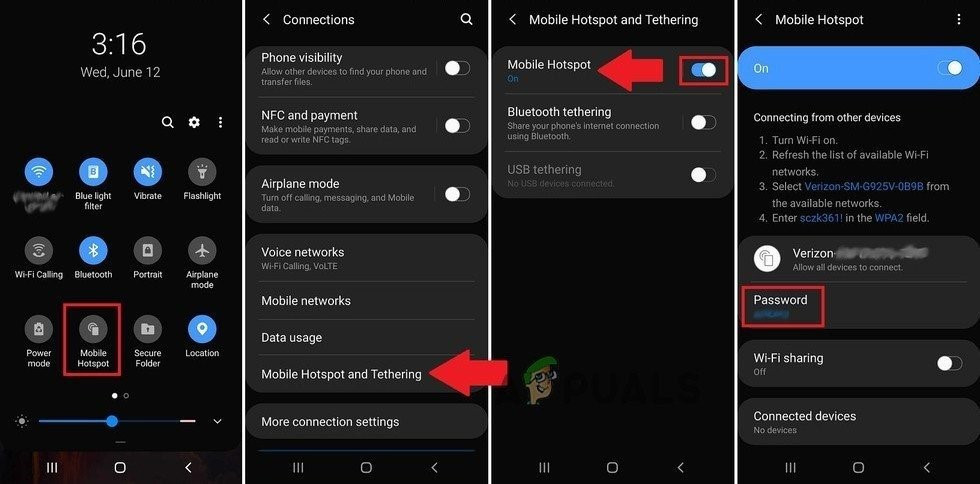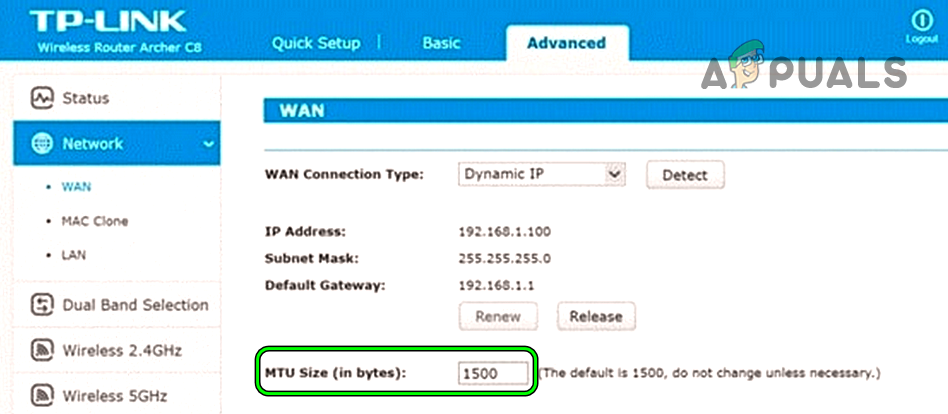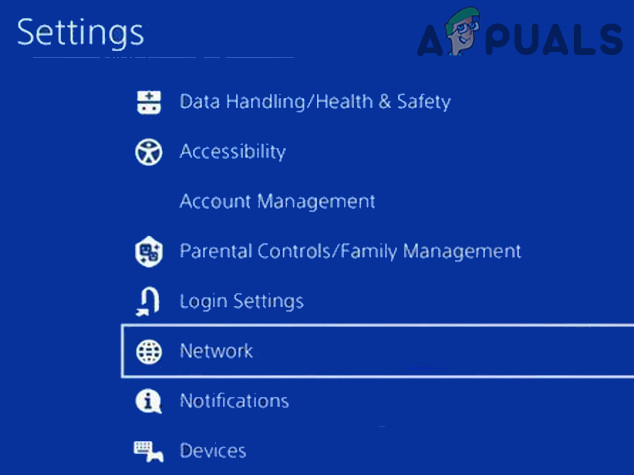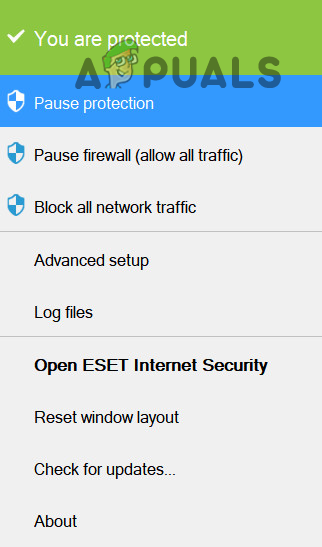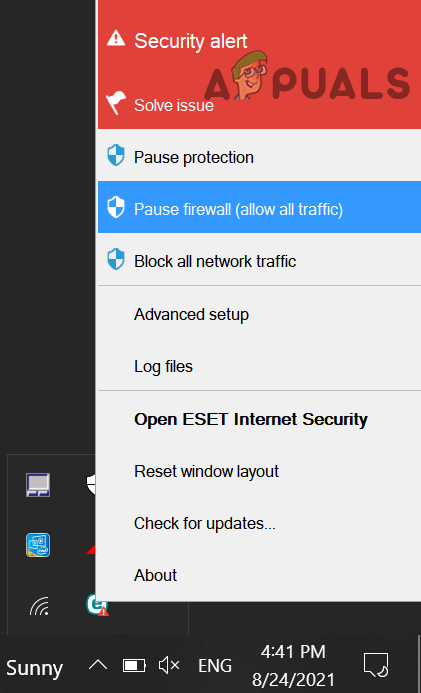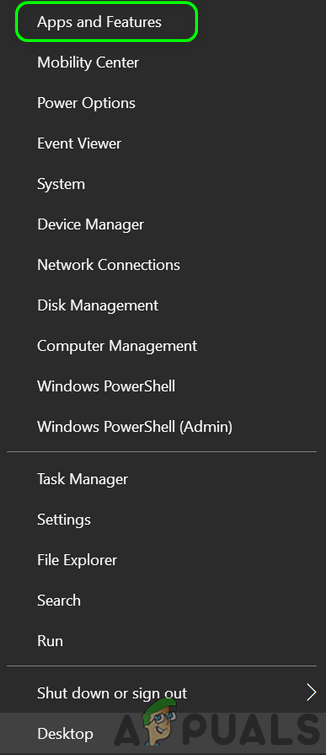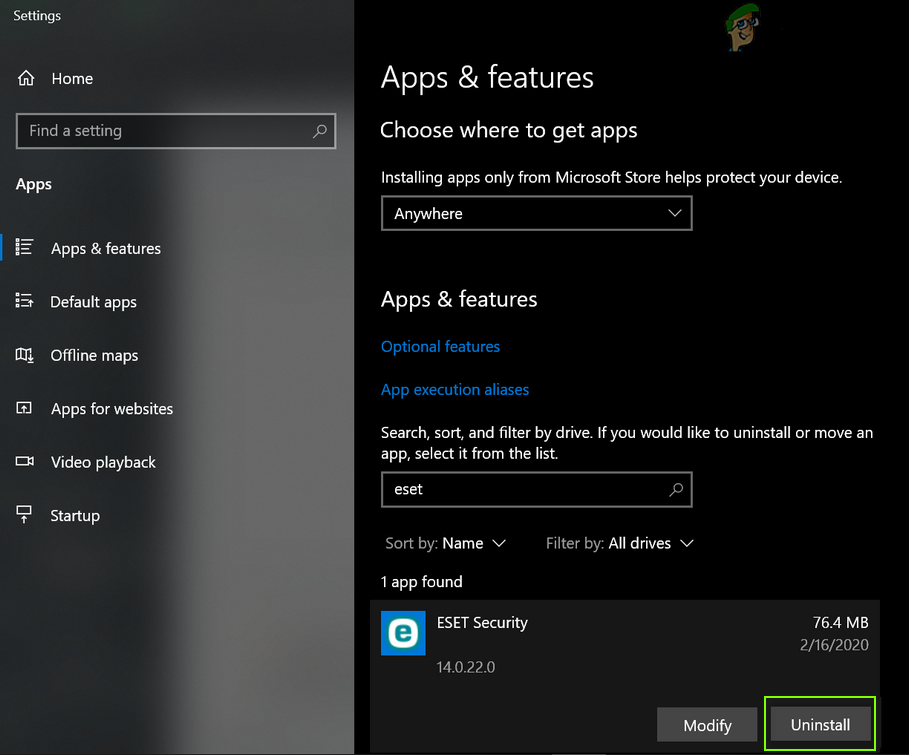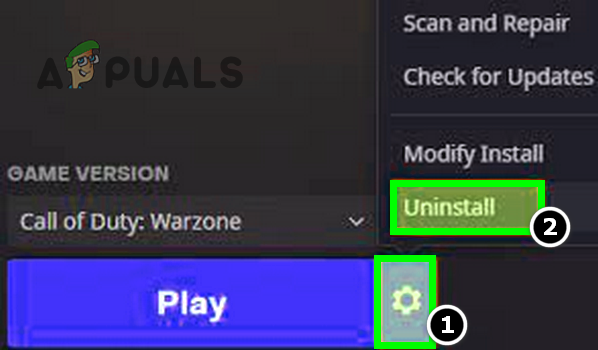There can be multiple causes due to which Warzone won’t load but the following can be regarded as the main:
Update Warzone to the Latest Build
Warzone might fail to load if its installation is outdated or the result of a bug in the game. In this scenario, updating the game to the latest build may solve the problem.
Update the PS4’s Firmware to the Latest Build
Warzone’s loading issue can occur due to a bug in the console’s firmware or if the PS4’s firmware is outdated. In this scenario, updating the PS4’s firmware to the latest build may solve Warzone’s loading problem.
Edit the Config File of Warzone
Config file of the Warzone is responsible for many of the game’s pre-loading features like textures, graphics, etc. and if the said file is not configured properly, then the game may fail to launch. Here, editing the config file of Warzone may solve the problem.
Rebuild the PS4’s Database
The PS4 might show the Warzone issue at hand if its database is corrupt. In such a case, rebuilding the PS4’s database may solve the problem.
Flush the DNS Cache of the PC
A PC uses its DNS cache to resolve the frequently contacted web addresses and if the PC’s DNS cache is corrupt, then it may stop Warzone from loading. In this case, flushing the DNS cache of the system may solve the Warzone problem.
Scan and Repair the Games’ Files of Warzone
The corrupt game files of Warzone may not let the game load properly and cause the issue under discussion. Here, scanning and repairing the games’ files of Warzone may solve the problem.
Roll Back the Graphics Driver to the Previous Version
If the Warzone issue started to occur after a recent graphics driver update, then the updated driver’s incompatibility with the game may be causing the issue. Here, rolling back the graphics driver may solve the Warzone problem. If the issue was resolved after rolling back the graphics driver, then you may disable the driver’s update (till the issue is reported to be resolved).
Update the Graphics Driver to the Latest Build
If the graphics driver is outdated, then its incompatibility with the COD Warzone may cause the loading issue at hand. In such a case, updating the graphics driver to the latest build may solve the problem. If that did not work, check if changing the screen resolution to 1080 solves the problem.
Reinstall the Graphics Driver
Warzone might fail to load if the system’s graphics driver is corrupt and reinstalling the same may solve the problem.
Try Another Network or VPN
Warzone may get stuck on the loading screen if the network is not optimized for Warzone or restricts Warzone’s access to an essential online resource. In this context, trying another network may resolve the Warzone loading issue. If the issue reoccurs, then you may use the other network, reset the router to the factory defaults (discussed later), change the NAT type of the router to open or contact the ISP to optimize the network for Warzone.
Lower the MTU Value of the Network
The MTU (Maximum Transmission Unit) is the largest size of a data packet that can be sent over a network. If the MTU value of your network is not compatible with the Warzone, then Warzone may fail to load. In this scenario, lowering the MTU value of the network may solve the problem.
Disable or Uninstall the Security Software of Your PC
If the security product of your system is hindering the operation of the game modules of Warzone, then it may get stuck on the loading screen. In this scenario, disabling or uninstalling the security product of the PC may solve the Warzone loading problem. Warning: Advance at your own risk as disabling or uninstalling the security product (like firewall, antivirus, etc.) may expose your system/data to threats. Webroot and Citrix applications are reported to cause the issue at hand.
Reset the Router to the Factory Defaults
The Warzone loading issue might occur due to a misconfiguration of the router’s settings or if the router’s firmware is corrupt. In this context, resetting the router to the factory defaults may solve the problem.
Reinstall the COD Warzone
Warzone won’t load if the game’s files are corrupt to a level where repairing them did not work, then the troublesome task of reinstalling the game (100+GBs download) may solve the loading issue. If the issue persists, then you may reinstall the device’s OS or reset it to the factory defaults.
“An error has occurred while launching the game” in Call of Duty Warzone…Fix: Xbox One won’t Load Game DiscFix: Facebook won’t loadSuper People won’t Load? Try These Fixes