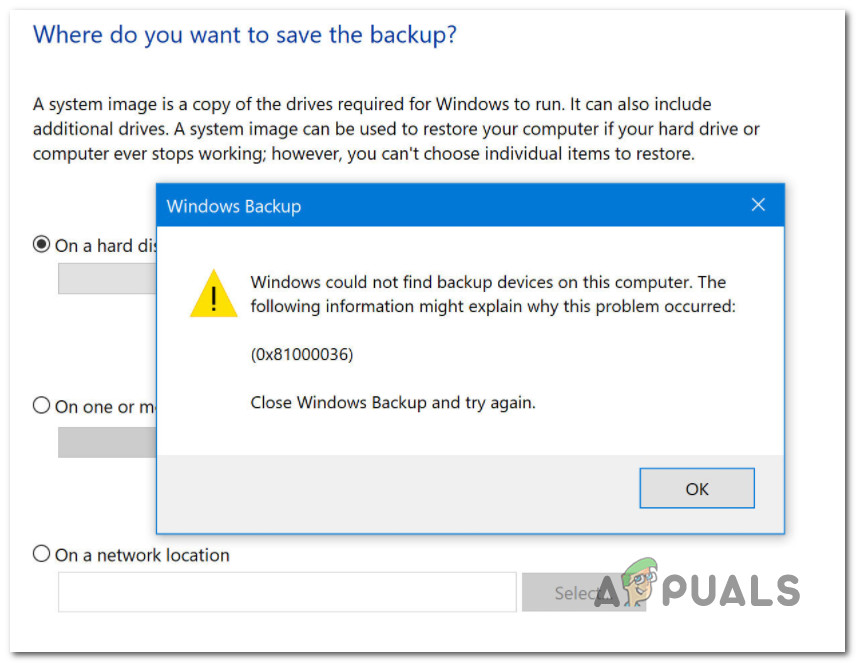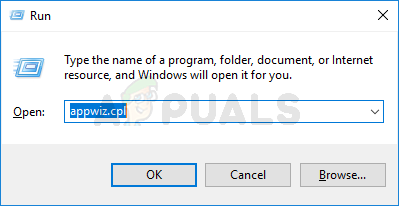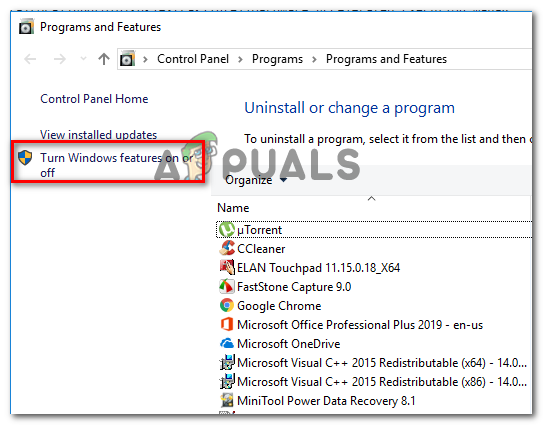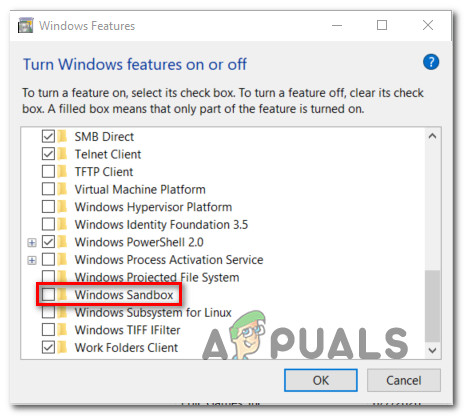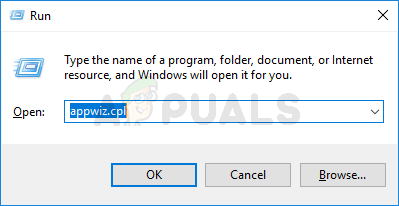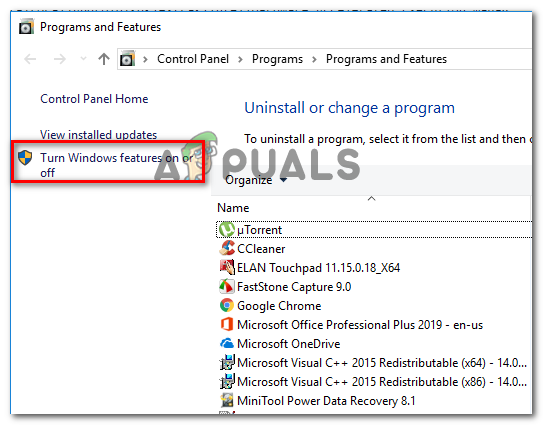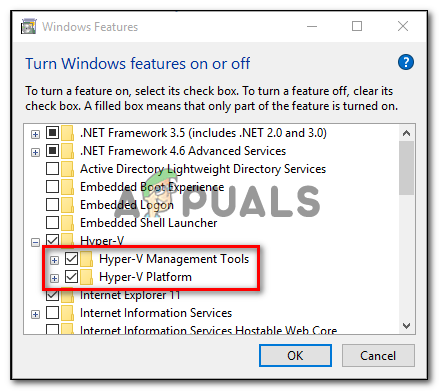After investigating this particular error code, it turns out that several different underlying causes might be triggering this issue. Here’s a shortlist of potential culprits: Now that you are familiar with every potential reason that will trigger the 0x81000036 error code, here’s a list of verified fixes that other affected users have successfully used to get to the bottom of this issue:
1. Disable Windows Sandbox
As it turns out, one of the most common scenarios that will cause the 0x81000036 error to occur is a conflict between Windows Backup and the Windows Sandbox functionality. Note: Windows Sandbox serves as a lightweight environment that allows Windows users to safely run applications in complete isolation. Due to the way this environment remains ‘sandboxed’, you can expect a backup procedure to conflict with this infrastructure. Several affected users have reported that they managed to prevent the 0x81000036 error from occurring again during the mounting of a backup by accessing the Windows Features screen and temporarily disabling the Windows Sandbox environment. If you haven’t tried this fix yet, follow the instructions below to disable the Windows Sandbox from the Control Panel menu before attempting to create the system image once again: If the problem is still not fixed, move down to the next potential fix below.
2. Disable Hyper-V
As it turns out, it turns out that you can also expect to encounter this error due to a conflict between the main Windows Backup restore process and the main Hyper-V service that’s enabled by default on Windows 10. Some users that were also encountering this problem have reported that they finally managed to fix the 0x81000036 error by temporarily disabling Hyper-V and all associated services before attempting to restore the previously created backup once again. If you suspect this scenario might apply to your current situation, follow the instructions below to disable Hyper-V from the Windows Features menu:
How to Backup your Server using Solarwinds Backup?Server not found error on Firefox? Troubleshoot using these stepsHow to Investigate and Troubleshoot DNS using DNS AuditHow to Backup your PC to a Network using Kiwi Cat Tools?