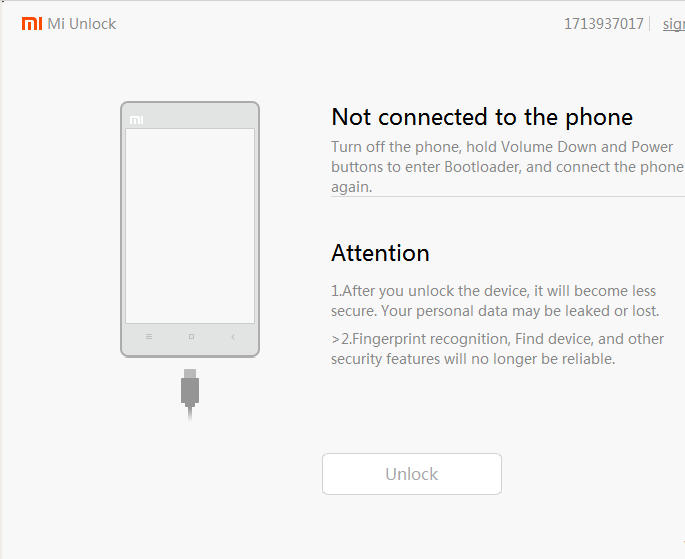MiUnlockTool is an unofficial tool based on MiFlashUnlock, which runs natively on Linux (but can also be installed on Mac and Windows). MiUnlockTool is a bridge between fastboot, your Xiaomi credentials, and the Xiaomi server. It retrieves your device info and sends it to the Xiaomi server together with your login token, then checks if you meet all the requirements to receive an unlock key from the server. The tool will then send the unlock key to your Xiaomi device utilizing a custom build of fastboot. There are no different requirements for receiving an unlock key via MiUnlockTool compared to MiFlashUnlock – you require an authorized Xiaomi account tied to the device through Developer Options.
Requirements
Linux Users
Windows and Mac Users
After you have launched the MiUnlockTool in whatever OS you’re using, connect your Xiaomi device to your computer while it is in Fastboot Mode. If you launched the GUI mode, follow the on screen directions. If you are using the command-line interface, there won’t be a confirmation request before unlocking, nor will it check if the bootloader is already unlocked.
Troubleshooting
Final Notes
This tool is absolutely safe to use, as is the unlock procedure. Your Xiaomi device will not be damaged, even if the MiUnlockTool attempts an incorrect unlock key. However, Windows users should probably stick to the official Xiaomi unlock tool. Because MiUnlockTool is a third-party copy built more specifically for Linux users, it can have additional bugs, and Windows will not manage the drivers for example. So MiUnlockTool does work on Windows, its just not recommended.
How to Unlock and Root the Xiaomi Mi 10How to Unlock Xiaomi Mi5 Bootloader and Root via TWRPHow to Unlock and Root the Xiaomi Poco F1How to Unlock Huawei Modem and Pocket WiFi Devices