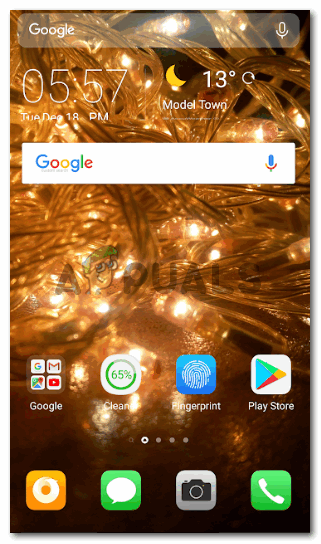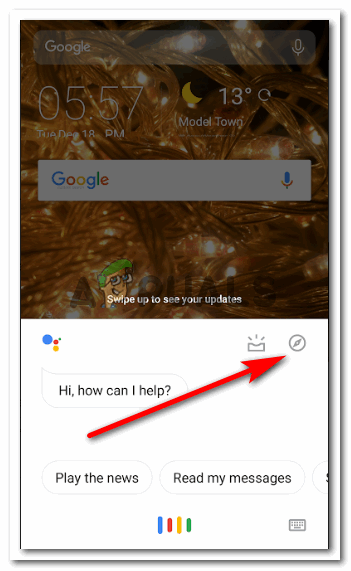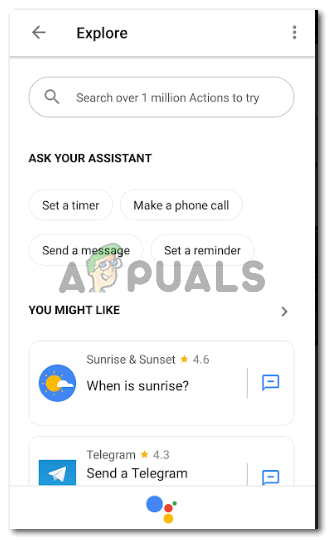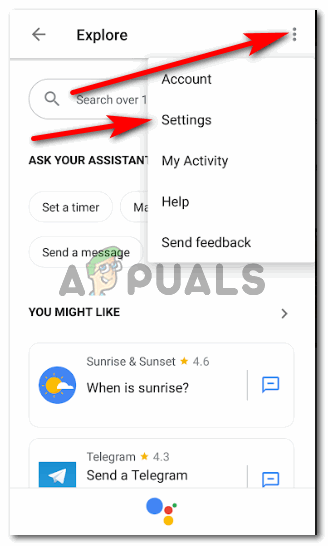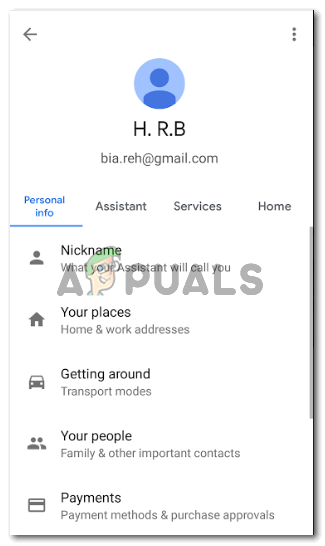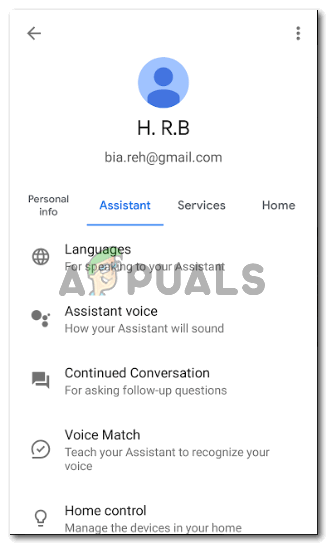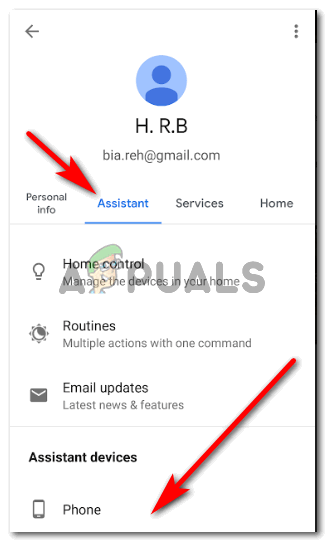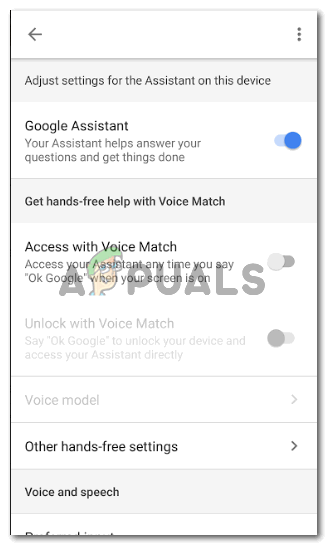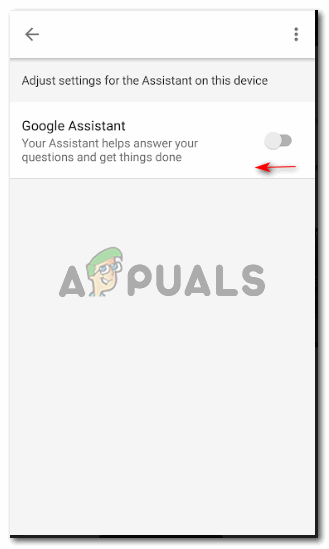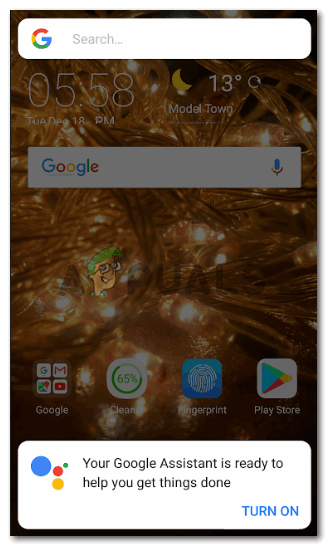To turn Google Assistant off on your phone, this is what you need to do. To double-check whether Google Assistant has been switched off, you can go back to your home screen, and keep the home touch button pressed, which is what we did to make the Google Assistant begin working. Now since you have turned it off. The screen would look something like this. You can change so many things related to your Google assistant here, including the nickname for yourself with which Google Assistant will address you and other important details that will help Google Assistant take the decisions for you. Here, the program of your phone shows you an option to activate your Google Assistant again by pressing the button for ‘Turn On’, which is in blue in the below right corner as shown in the image below.
Google Assistant vs Siri vs Alexa vs Cortana: Which is the best smart assistant?Google Rolls Out New Google Assistant “Snapshot”: A Revamped Version of Google…How to Turn Off Google Assistant Completely?How to Enable Google Assistant on Any Android (Without Root)