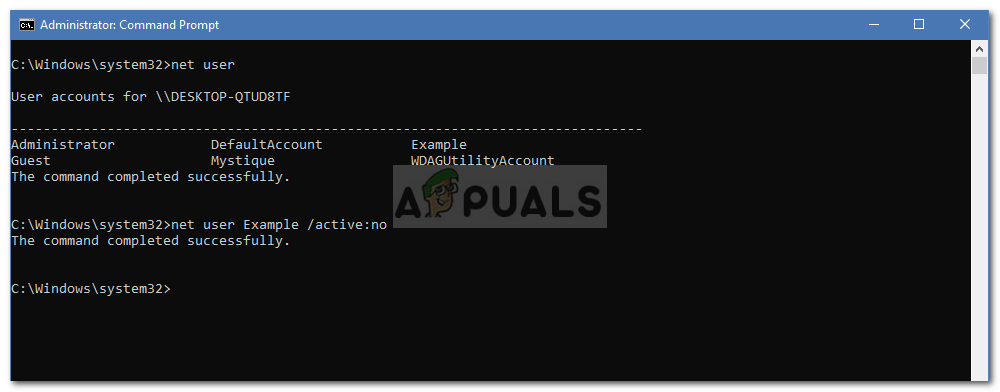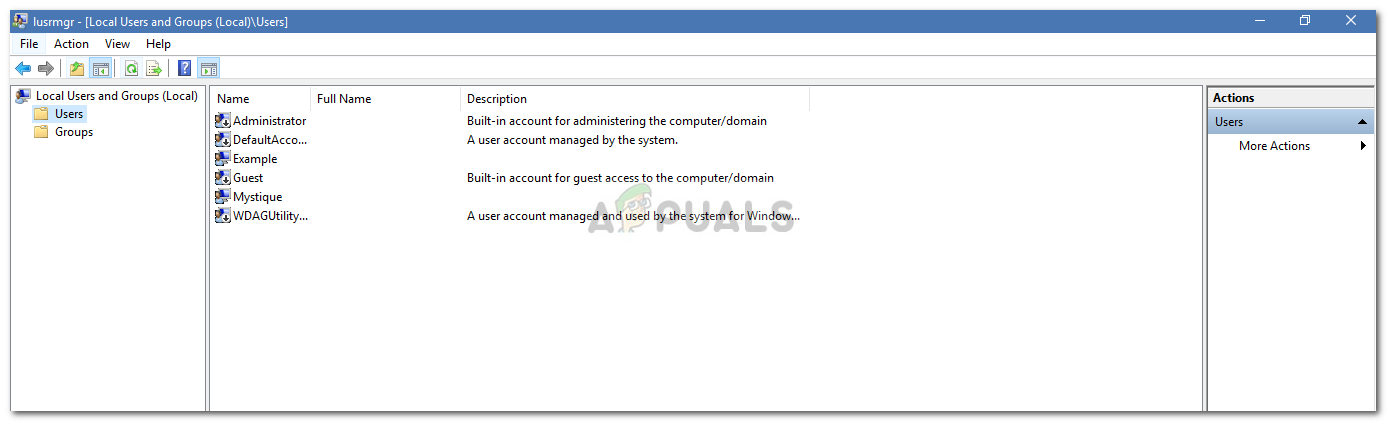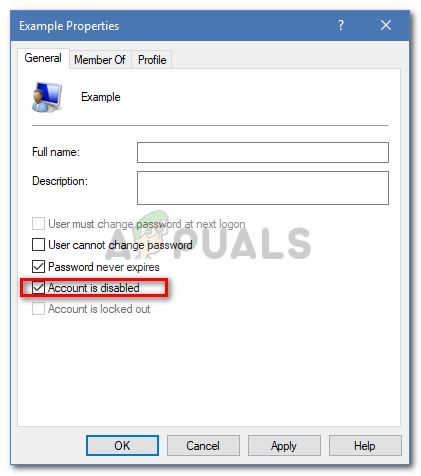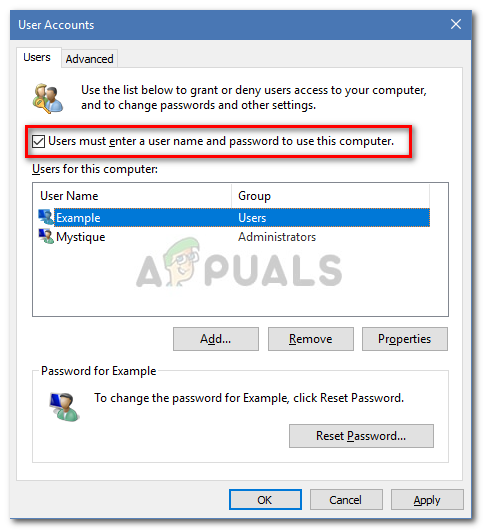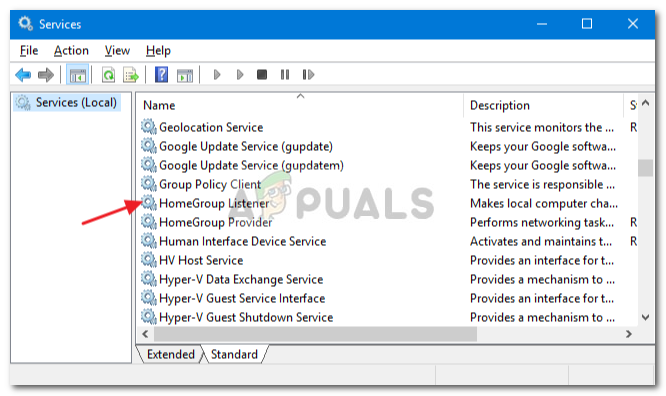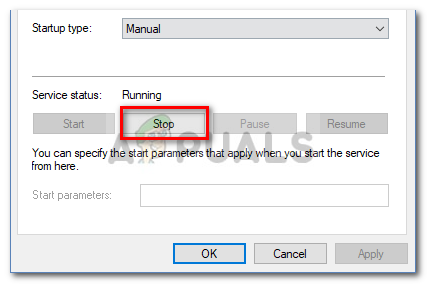Consequently, we’re here to help you out. You can easily overcome this by implementing a few methods like disabling auto logon, editing the registry to stop the account created from logging in etc. The HomeGroupUser$ is a built-in account which means it cannot be deleted from the system.
What causes the HomeGroupUser$ Account to appear on Windows 10?
There are not many reasons due to which this account can emerge, however it can appear due to — Now, let us get into the methods of removing the account: –
Method 1: Using the Command Prompt
To start off, you can disable the account from the Login screen using the command prompt. This will require an elevated command prompt so make sure you’re logged in as an administrator. Follow the steps: 3. This command will show you the list of the current accounts on your system. Locate HomeGroupUser$ and type in the following (for the sake of the article we’ll be using the account ‘Example’):
Method 2: Using the Local Users and Groups
Another way of disabling the account would be to use the Local Users and Groups utility. This utility shows you all the accounts that are present in your system; hidden and unhidden both. Hence, to remove the HomeGroupUser$ account from the login screen, you’ll have to disable it in Local Users and Groups utility. Here’s how to do it: Note: The accounts with the downward pointing arrow mean they are disabled.
Method 3: Using Netplwiz
Netplwiz is a built-in utility in Windows that lets you remove, add users, enable autologon etc. We will use this utility to disable the autologon attempt of HomeGroupUser$ account. Here’s how to do it:
Method 4: Stopping Homegroup Services
Lastly, another way of removing the account from the Login screen would be to stop the HomeGroup Listener and HomeGroup Provider services. If you are using a homegroup on your network, this might affect it so watch out for that. Here’s how to stop the services:
How to: Hide Login Information From Windows 10 Login ScreenFix: Failed to Login Bad Login TekkitHow to Fix Ubisoft Login Error When Trying to LoginHow to Change or Remove the Primary Account from Outlook