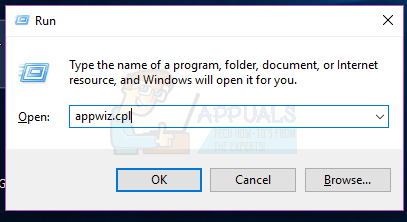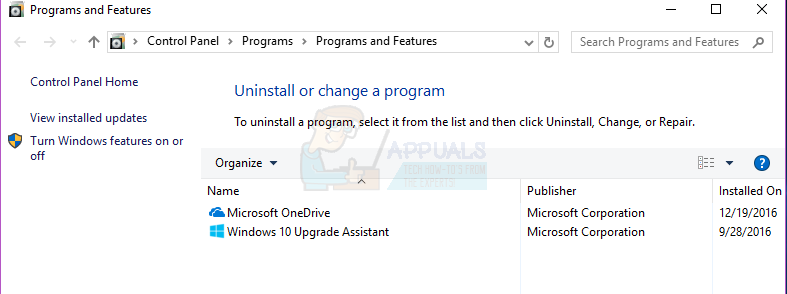Acquiring a third-party security program is extremely easy seeing as there are dozens out there for every niche, and there is no denying that there are various merits to the use of most third-party security programs. Be that as it may, though, those who install and use third-party computer security programs often find themselves needing to uninstall them in the future, and doing so is no easy task in most cases. Some of the most common reasons why Windows users find themselves needing to uninstall third-party security programs include their licenses for the use of the programs expiring, the programs clashing with other elements on their computers and creating problems, and the users simply not wanting the programs on their computers anymore. Whatever your reason may be, uninstalling most third-party security applications is no walk in the park. If you want to successfully and completely uninstall a third-party security application from your computer, you need to: The application will have been successfully uninstalled by the time you reach the end of the uninstallation wizard, although you may need to restart the computer for the changes to take effect. Uninstalling the third-party security application is, unfortunately, the easy part in the case of most applications. The hard part is getting rid of all the residual files and settings that most of these applications leave behind when they are uninstalled. If you do not get rid of the files and settings a security application leaves behind once you have uninstalled it, they will only cause trouble for you in the future. To get rid of any and all files and other elements left behind by a third-party security application that you have uninstalled, you need to: Do not leave your computer vulnerable! If you uninstall a third-party security program and do not have another as a backup, be sure to enable your computer’s built-in security program (Windows Defender or Microsoft Security Essentials) to make sure it remains protected.
How to Completely Uninstall Discord from your Computer?How to Uninstall Faceit from your Computer Completely?How to Completely Uninstall Driver Tonic from your Computer?Google Introduces Android Partner Vulnerability Initiative To Track Security…