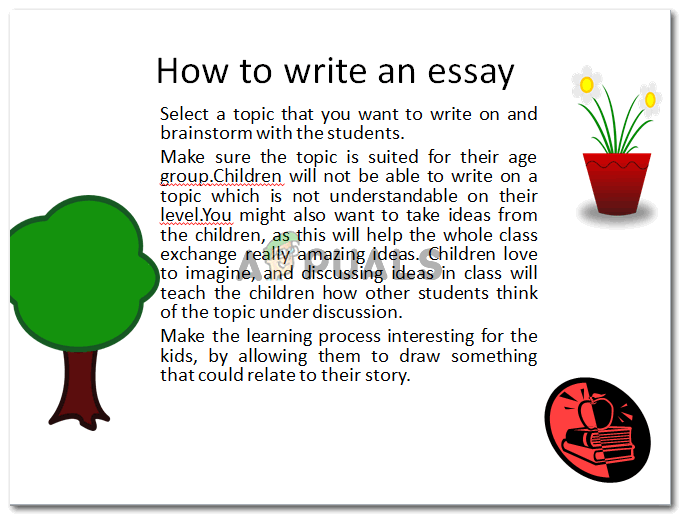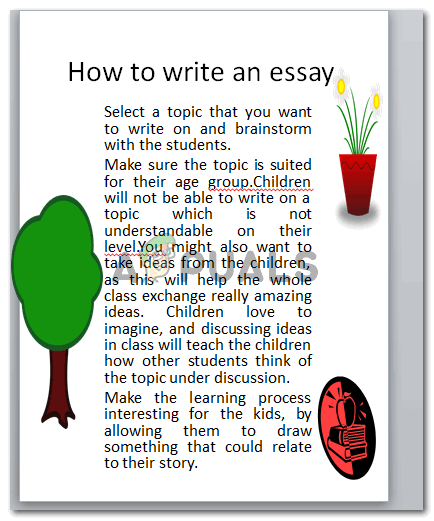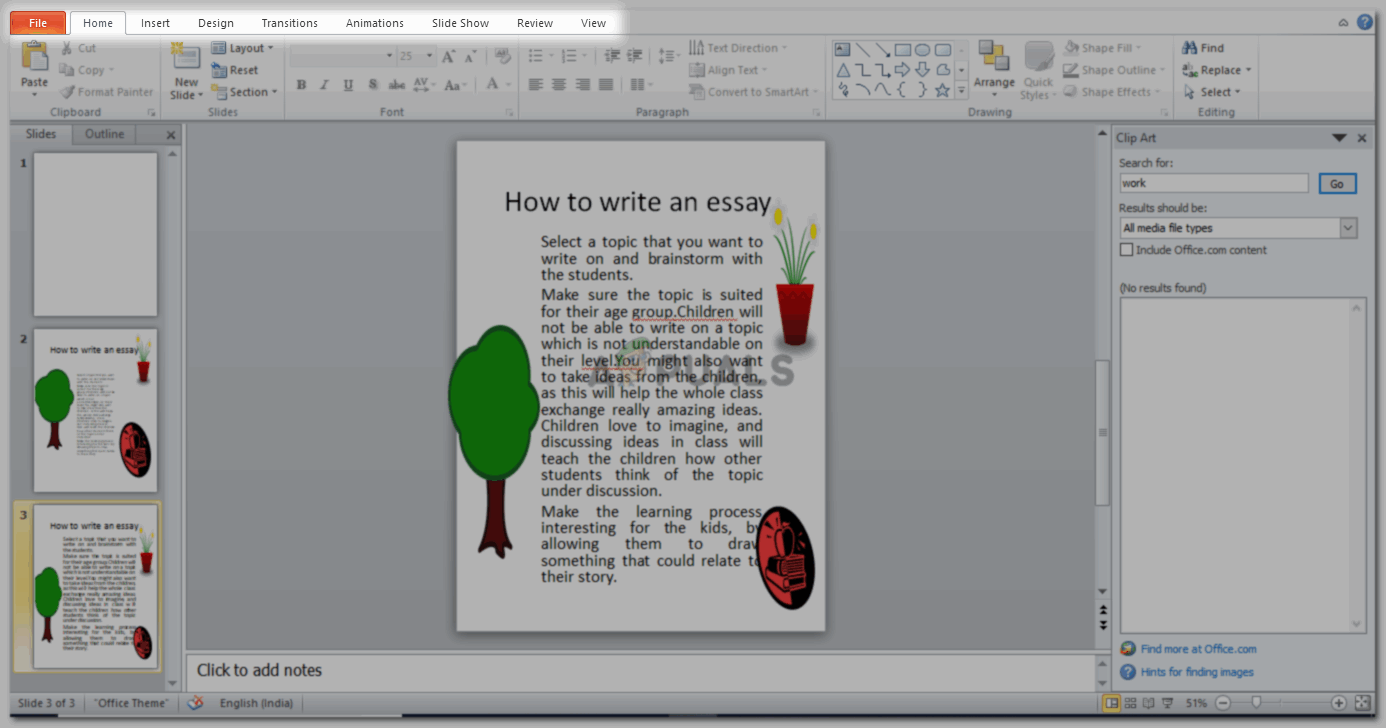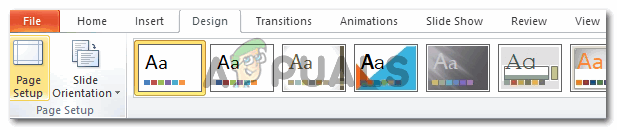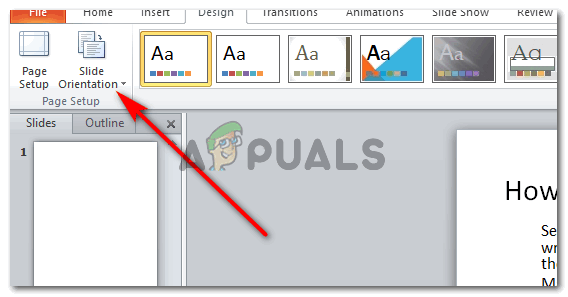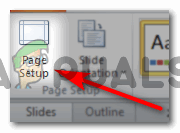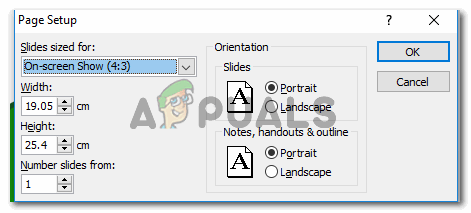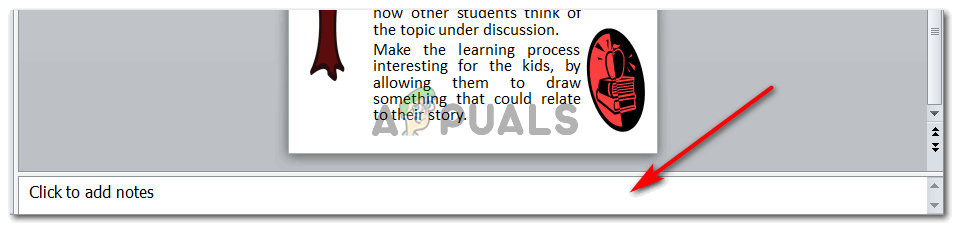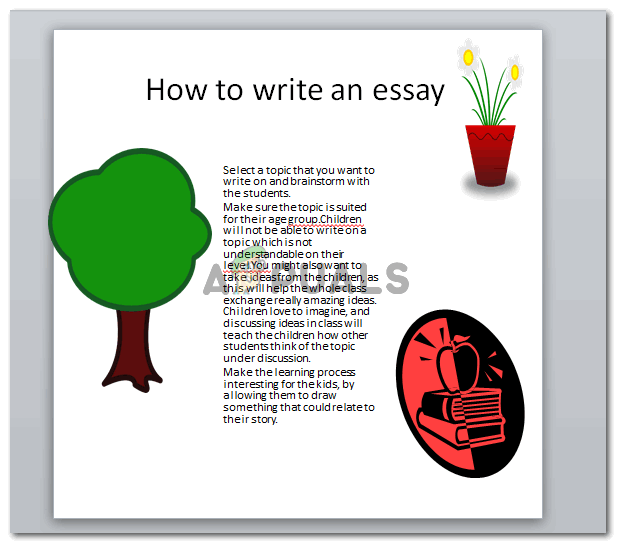Portrait orientation (vertically oriented) is when the page of a PowerPoint file has a larger height than its width.
How to Decide which Orientation Would Fit your Presentation Better?
Depending on the data and the content in your presentation, you can decide whether you want your presentation to be oriented in a landscape form or a portrait form. When you want a lot of information on one slide, the only way to add it is to make your presentation in a portrait orientation. Even though you can add a lot of information on a landscape orientated slide, the font will not be readable when you are presenting your work. Too much content can only be adjusted in one slide if the orientation is vertical. Portrait orientation gives you more space, although the size of pages in both the types of orientation is the same. However, in portrait orientation, you can make space to add more information in a very symmetrical manner. The main factor that affects how a presentation will look is the content that we try to adjust in one slide. See the Difference in the following images when you add too much information on a presentation in a landscape orientation and a portrait orientation. You will able to see the difference yourself. The text in both the slides is different in size because of the orientation of the slide. To add images and text in one slide, this can make less space for the text and therefore the size for the font shrinks in a Landscape Orientation. That is why Microsoft PowerPoint gives its users the option to change the orientation to Portrait.
How to Change the Orientation of Your Slides to Portrait
You can manually add the width and the length and also select the orientation for the slides as well as the notes and outlines that are entered right below the slides.
How to Change the Orientation of a Single Page in a Microsoft Word DocumentHow Wrong AIO Mounting Orientation Could Be Damaging your CPUHow to Make an Hierarchical Chart on Microsoft PowerPointMicrosoft PowerPoint Gets Multiple Improved AI And Prediction Tools But Only…