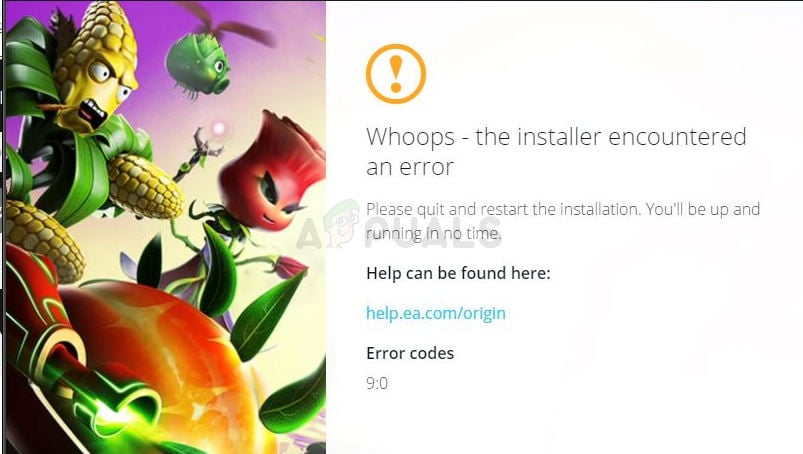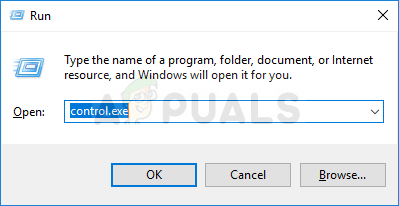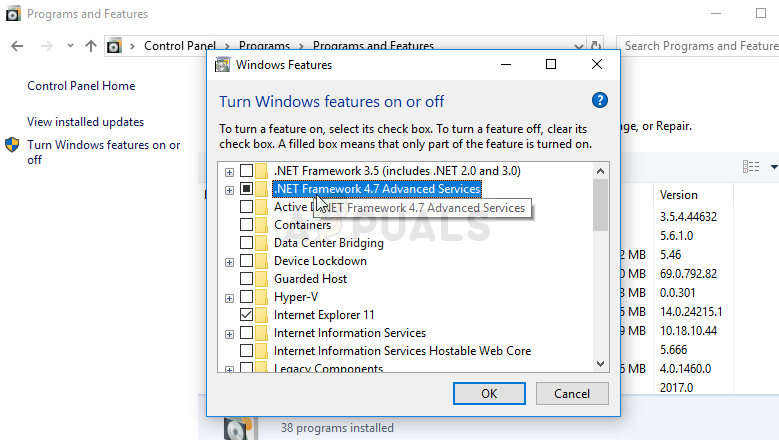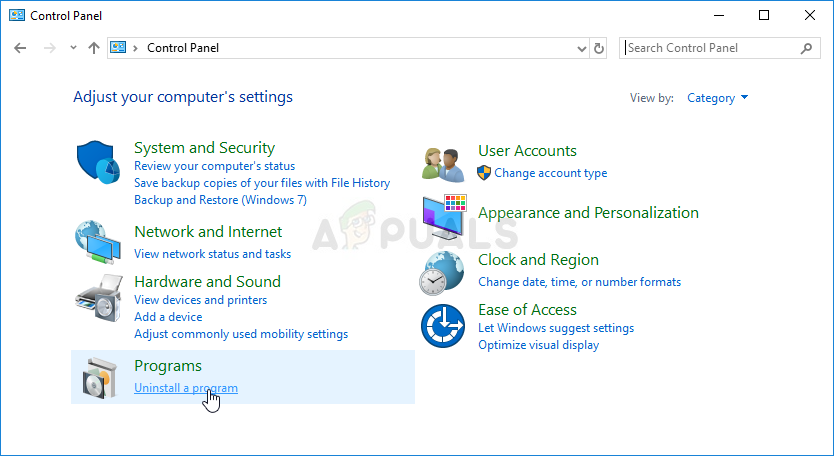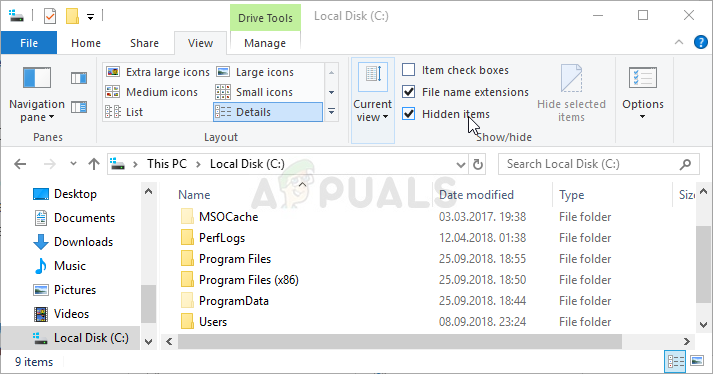The error usually appears when installing or updating the tool and it prevents you from using the latest version or from using it at all. Sometimes it appears on buggy beta releases but it also happens on the regular client. Follow the methods we have prepared in order to solve the problem!
What Causes the Origin Error Code 9:0?
The Origin error code 9:0 is usually caused by a missing or corrupt NET Framework installation. You should always have the latest version of NET Framework installed on your computer so make sure you download and install it from Microsoft’s website. Another problem to look out for is your antivirus blocking the installation. Users have reported that Malwarebytes was known to cause this problem. Finally, reinstalling Origin from scratch should help you solve the problem if the tool fails when updating.
Solution 1: Install the Latest Version of NET Framework
Having NET Framework installed on your computer is vital and plenty of modern games and programs depend on you having it installed. Most games even ship with their own NET Framework installation and it’s installed automatically or you are prompted to install it. Either way, follow the steps below in order to install it on your computer. Navigate to this link and click the red download button in order to download the latest version of Microsoft .NET Framework. After the download has finished, locate the file you downloaded and run it. Note that you will need to have constant access to the Internet. Follow the instructions on-screen to proceed with the installation.
Solution 2: Disable Your Installed Antivirus
Sometimes the Origin’s installer has problems gaining enough permission on your computer in order to perform certain actions needed for the installation to go through. This often means that it’s either your antivirus program blocking the installer. Disabling the antivirus is a process which greatly differs from one antivirus tool to another. Still, most of them can be disabled by right-clicking their entry in the system tray (lower right part of your screen) and choosing the Disable option. In other cases, open the antivirus’ interface, and you should be able to find the option to disable shields easily.
Solution 3: Perform a Clean Install of Origin
If you receive the error when trying to update Origin or when trying to use the beta client, the easiest thing to do to solve the problem is to simply reinstall Origin from scratch and try again. This won’t remove the game files you have installed but you won’t be able to play them until you reinstall Origin. After this, you will need to delete Origin’s data left behind on your computer by following the set of steps below: C:\ProgramData\Origin
Origin Adds The Surge 2 & The Sinking City To Its Origin Access Premier…Origin Won’t Install with Error Code 20:2? Here’s How to Fix itFix: Origin Can’t Load Up - ERROR CODE 106128 “External Service is Having Some…Fix: Unable to install Origin Code 10.0 on Windows 10